Elevate your CLI experience: Zellij
Posted Jan 07, 2024 ‐ 2 min read
Workspace
Terminal multiplexer is very useful when you work in a CLI environment, especially over SSH. Zellij is a modern tool in this area. But it's not only a terminal multiplexer. It's a workspace. Appart from using tabs and panes, you can also use there plugins written in any compiled language.
Installation
Let's install Zellij.
cargo install --force zellij
Cargo install is a preferred way to install Zellij. But there are also precompiled packages for many systems.
Here is how a sample session could look like.
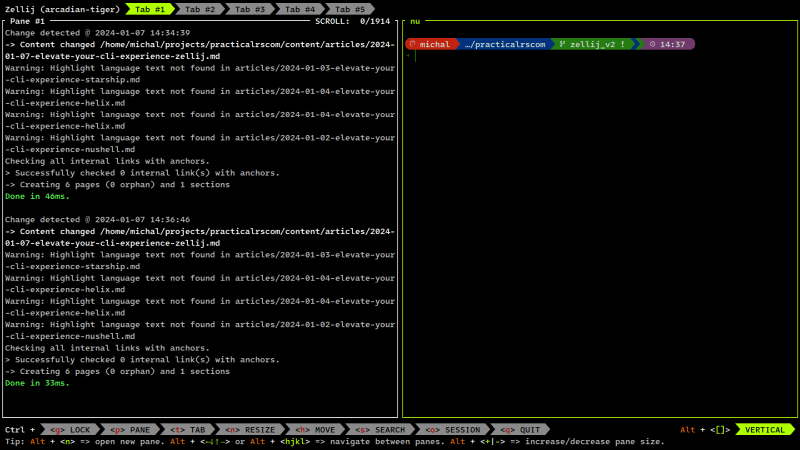
Configuration
There is an extensive documentation about Zellij configuration.
Let's start with creation of a configuration file.
mkdir ~/.config/zellij
zellij setup --dump-config | save ~/.config/zellij/config.kdl
There are a lot of customizations that you can do. I like a default shortcuts, so I'll not change anything in this area. I want to customize two things now - default shell and theme.
To change a default shell, you need to find default_shell option.
default_shell "nu"
Customizing Zellij theme is also a simple task.
themes {
practicalrs {
fg 208 217 215
bg 4 4 4
red 192 35 16
green 37 125 16
yellow 188 120 0
blue 0 50 123
magenta 112 59 108
orange 203 145 14
cyan 59 150 191
black 4 4 4
white 208 217 215
}
}
theme "practicalrs"
Here is how Zellij looks like after applying this theme.
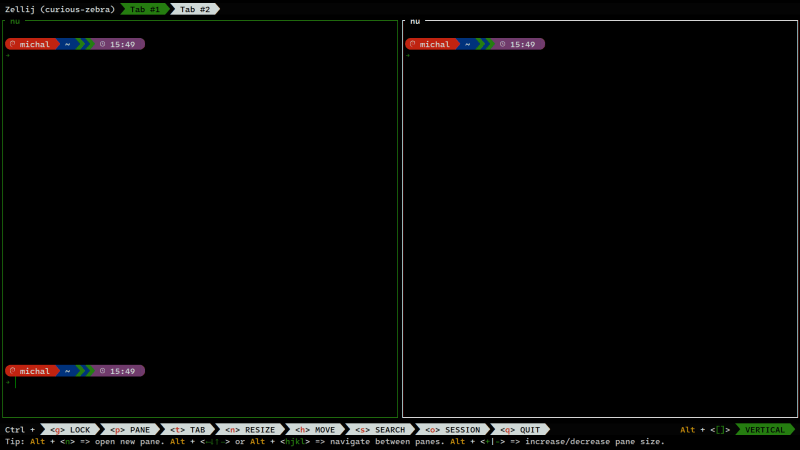
You can find my Zellij config file in prs-configs repository.
Summary
Zellij is in active development state. You can find the latest news on blog and @Zellij_dev.